Uploaded Files ()
Uploaded Files ()
JPG to Excel converter is an online tool that seamlessly converts JPG images into Excel spreadsheets using advanced OCR technology. Our Image to XLSX tool precisely extracts tables from images. It ensures that there are no formatting or typo mistakes in the downloaded Excel file.
Our free image to excel converter is a reliable solution to improve your work productivity, avoiding the hassles and mistakes of manual conversion.
Here are a few simple steps to convert JPG to Excel files using our Image to XLSX converter:

Drag & Drop, paste, or upload your Images into the tool.

Alternatively, you can paste the “Image Link” in the designated area.

Crop the image part if necessary, then click the “Convert to Excel” button to start.

Our JPG to Excel will instantly provide you with Excel spreadsheets which you can "Copy" or "Download".
Our JPG to XLSX converter offers a wide range of features, some of which are listed below:
No error, no quality compromise! The Photo to Excel converter is powered by the latest OCR algorithms. This helps our tool to perfectly extract data from images while maintaining the actual layout of tables, entries, etc.
The premium version of the tool allows you to simultaneously convert multiple images into Excel spreadsheets. This feature makes our tool an effective solution for handling bulk conversions.
Simple and Convenient! We designed this JPG to Excel converter while keeping user convenience at the top. Each step is clear and easier to access for even first-time users.
Our online JPG to Excel tool can convert multiple other formats of images, such as PNG, JPEG, WEBP, TIFF, JFIF, HEIC, BMP, etc.
Instant conversion, No Extra time! Our Image to Excel converter converts files in a matter of seconds without compromising the file quality.
While using our JPG to XLSX converter, you should be confident. It is a strongly encrypted tool that doesn’t allow anyone to access your data.
Try our other useful tools
To convert image to excel, simply paste your picture into our free Image to Excel converter, and click the "Convert to Excel" button. Our tool will quickly turn your picture into an editable Excel spreadsheet.
Yes, after conversion of your image to Excel, the extracted data becomes completely editable. So, you can preview and make necessary edits just like in an actual XLSX sheet.
Converting JPG images to Excel spreadsheets is useful for editing, sharing, and organizing data.

Yes, our advanced working JPG to Excel is capable of precisely recognizing and extracting data from even blurred/low-resolution images.
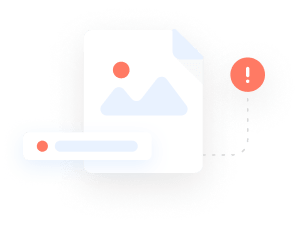
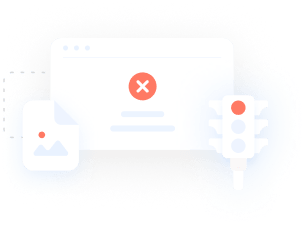
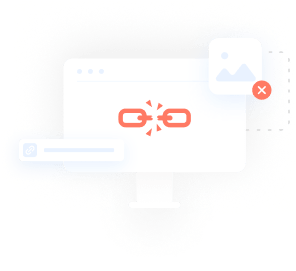

Whoops... Please Try latter

Your input helps us improve!




